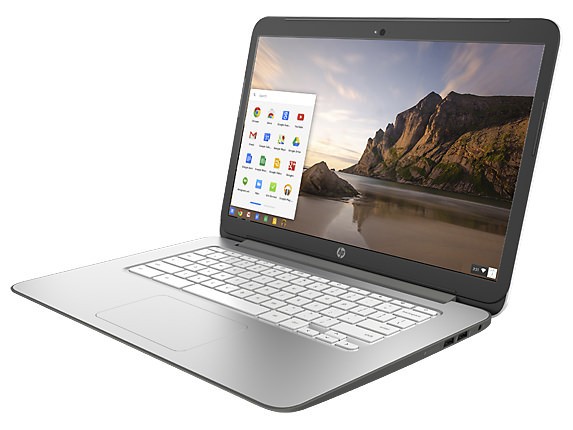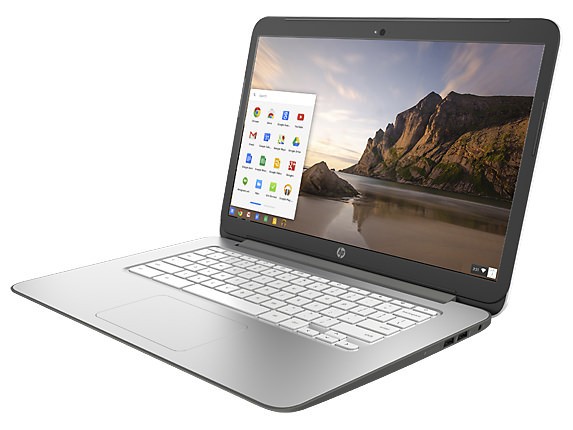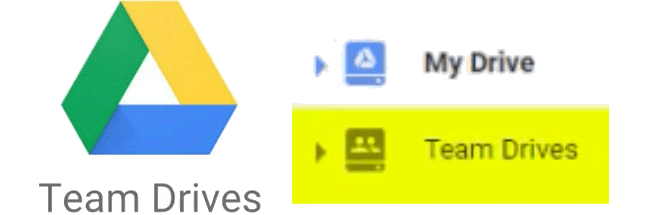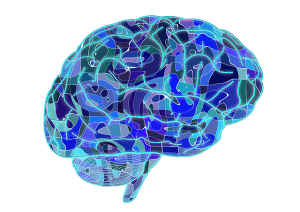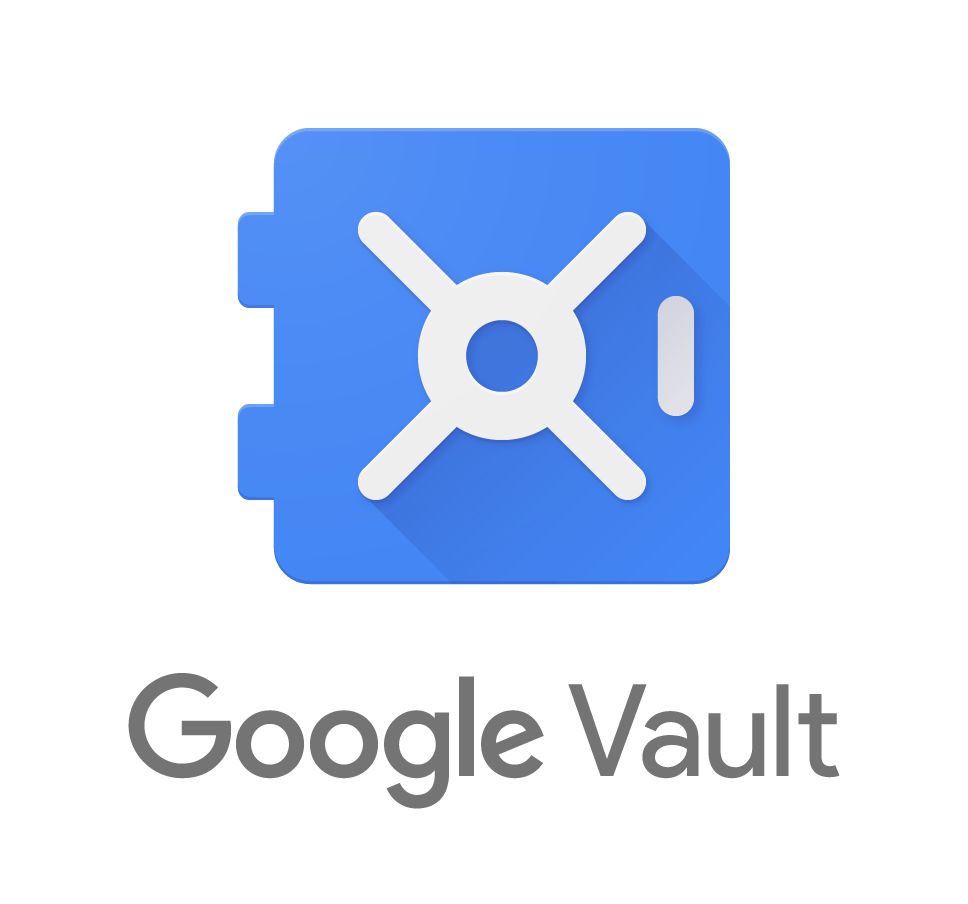 In an educational centre, it is important to know what students do with digital tools. In a previous post, I explained the audit options available from the domain management console. But sometimes we need something else. Can we see what emails sends a user? Can we see files they haven’t shared with anyone? Administrators can do it with Google Vault. In this article we will see some functionality, but it is not intended to be an exhaustive description of the tool.
In an educational centre, it is important to know what students do with digital tools. In a previous post, I explained the audit options available from the domain management console. But sometimes we need something else. Can we see what emails sends a user? Can we see files they haven’t shared with anyone? Administrators can do it with Google Vault. In this article we will see some functionality, but it is not intended to be an exhaustive description of the tool.
Continue reading “Control and review users in a G Suite domain: Google Vault”