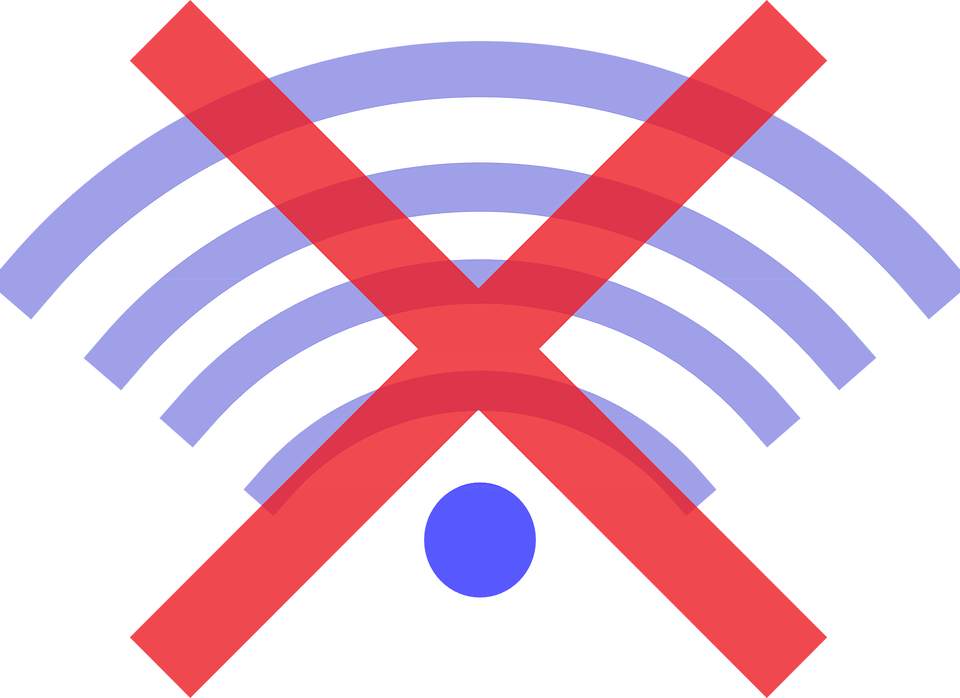All of us who work mainly in the cloud (in my case, almost exclusively) have heard comments like: “It’s great to have all the information in the cloud, but the day you don’t have the internet you won’t be able to do anything”. This statement has not been true for a long time now, but it’s okay to remember it and see how to set it all up so that we can really work when we don’t have access to the network. In this article we will see how to access documents, presentations and spreadsheets in Google format that we have on Drive and how we can work. It is necessary to specify that, for the moment, we can only work with these 3 types of files. Therefore, without connection we will not be able to work with sites, forms, drawings, mymaps, etc.