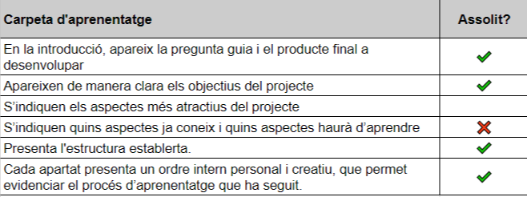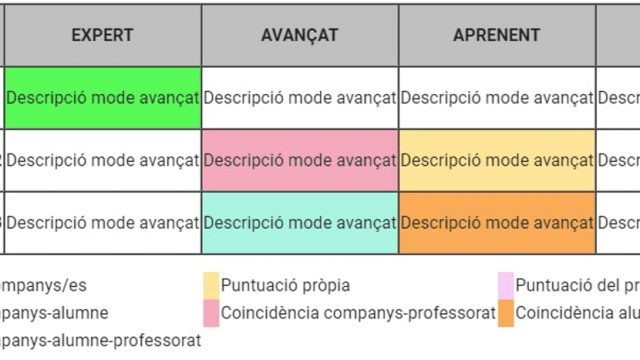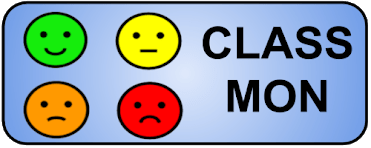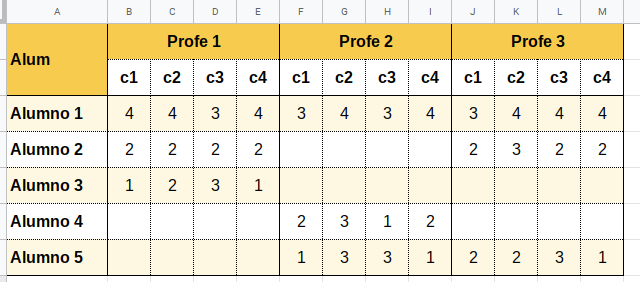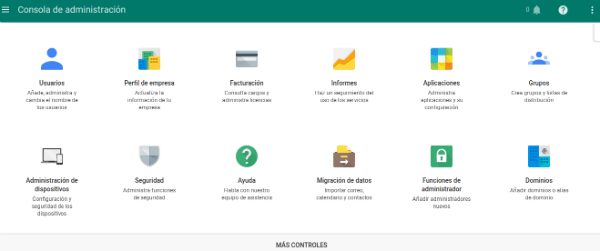I have just published a new feature for CoRubrics in BETA phase: checklists. Assessing with rubrics, especially co-assessing and self-assessing, is very interesting, but it is certainly complicated. It is not easy to design a good rubric and have students make it their own.
Sometimes, another assessment tool can be used, such as checklists: a list of aspects or criteria that learners should consider when performing a task, and where they should indicate whether they have achieved them or not. Here is a simple example of an excerpt from a checklist for assessing a portfolio.
Continue reading “New functionality in CoRubrics: checklists (BETA)”