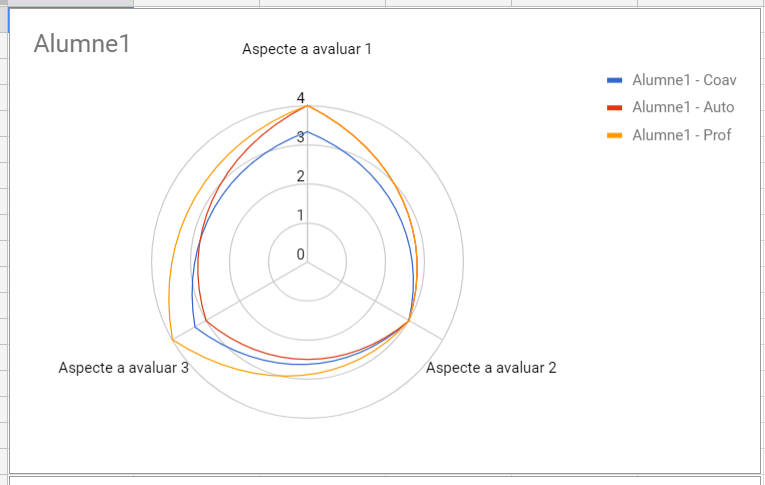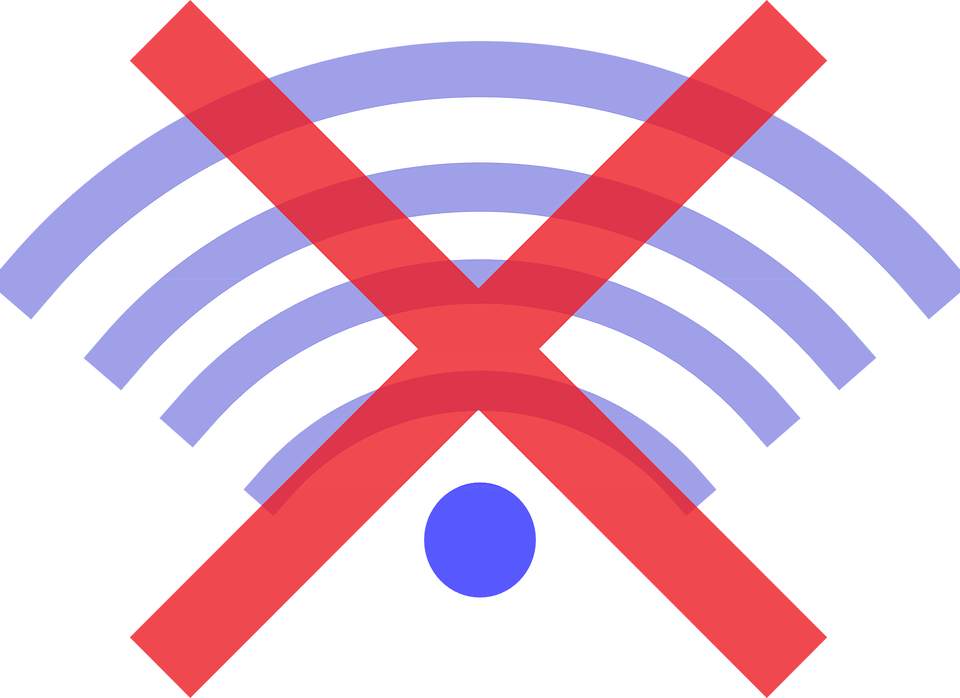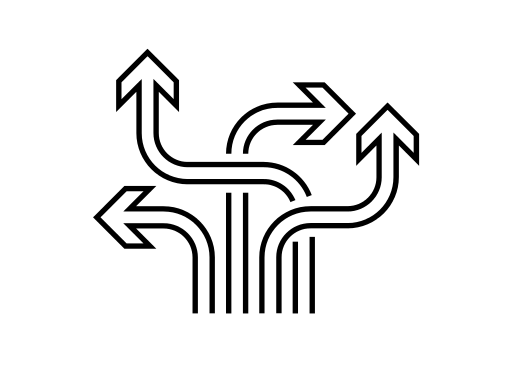CoRubrics launches new version. Fixes detected errors and adds a new option. Now allows you to display the results in radar charts.
One of CoRubrics’ weaknesses was sending the results to the students. It was difficult for young students, especially in primary school, to understand the numbers in the rubric. This new version includes the option to also send a radar chart.
Continue reading “New CoRubrics functionality: radar charts”