 Català (Catalan)
Català (Catalan)  Español (Spanish)
Español (Spanish)
Just as tablets appeared a few years ago and spread in many schools, it now seems clear that it is the turn of the Chromebooks. I have been using them for two years and, as I have said on more than one occasion, I am very happy and, for the time being, I am not changing them.
When you start working with Chromebooks, one of the first doubts that comes up is the issue of licensing. Google offers free G Suite for education, but Chromebooks licenses must be paid for. Each one is worth 23 € + VAT (28 US$ + VAT) and is valid for the entire life of the computer. You only pay once. Is it worth paying for? Without the license, can’t we still work? In this article I explain my experience and recommendations.
In general, schools are not over-budgeted and families already make a considerable investment in materials or in textbooks or digital book licenses (in the schools they use). Do you have to pay these almost 35 US$? My answer is clear: yes!
Let’s start at the beginning. A Chromebook works perfectly without a license. Furthermore, a private individual who buys a Chromebook will never buy a license.
The license allows an organization that uses G Suite (either a company, NGO or educational center) to have control options of Chromebook. In fact, the license is not introduced in Chromebook. The required licenses are purchased and displayed in the G Suite domain administration panel.
When you start Chromebook for the first time, it indicates that it will be managed by the organization and, if there are free licenses in the admin panel, it is assigned one.
G Suite already allows you to have very high control of users. You can control what they can and cannot do. From the Google services you can use, through pages that are blocked, the components you can install and a long list of settings. And you don’t need a license to do that.
The license allows this control to be at the computer level and not at the user level. In addition, it adds some aspects of hardware control (micro, camera…) but they are not too relevant.
So, why is it highly recommended to acquire it? Very simple. If students have unlicensed Chromebooks, they can log in at any time with a gmail account they have created and do whatever they want. It’s that simple. All the restrictions we have placed, all the add-ons that we have planned to be installed, all the configurations… will be nothing. With the gmail user, students can set up everything as they want and install whatever they want.
If you have the license, it simply restricts which users can log on to that computer and solved the problem. If only users from the school’s most common domain are allowed to log in, the student will not be able to log in with their gmail and will therefore always be under control.
In other words, controlled, it may be a little inquisitorial. I am very fond of education and little of prohibition, but anyone who has managed computers that the students handle will know that there are configurations and limitations that are important for the student’s computer security and for the maintenance of the computer.
Once the license is available, you have to take advantage of it. I don’t point them out as indispensable, but having the license is worth seeing options that can be configured, such as not allowing guest mode, using the camera, controlling the computer update, installing Google Cloud printers….
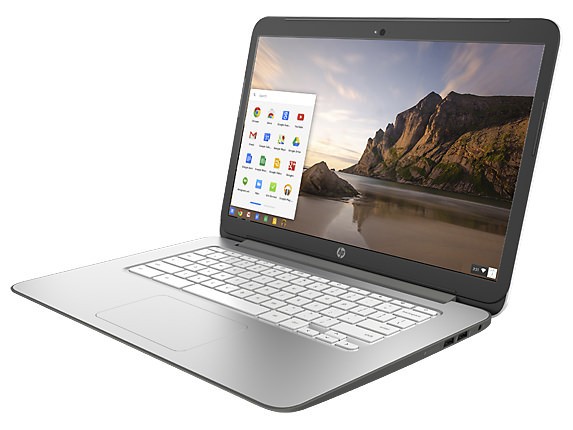

One thought on “The Chromebooks license”