 Català (Catalan)
Català (Catalan)  Español (Spanish)
Español (Spanish)
Recently, Google Classroom has added the ability to evaluate tasks with rubrics. At the moment, only the teacher can evaluate, but this is already a first step.
The student can consult the rubric before submitting it and, once the teacher has evaluated it, he or she can see this evaluation in the rubric.
Even more recently, Google has added the ability to import rubrics from a spreadsheet. We can then create our bank of rubrics and import them into the task at hand. The problem is in the format that Google uses for this information. In my opinion, it is a terrible format for a heading.
Those of us who have been using CoRubrics for years already have this bank, but with the CoRubrics rubric format, which is the most common rubric format.
Now, I have modified CoRubrics to include the ability to transform the rubric into the Google Classroom format. We can easily create this sheet and import the rubric into a Classroom task. Let’s take a look at it calmly.
We open a rubric we have made with CoRubrics (or create a new one).
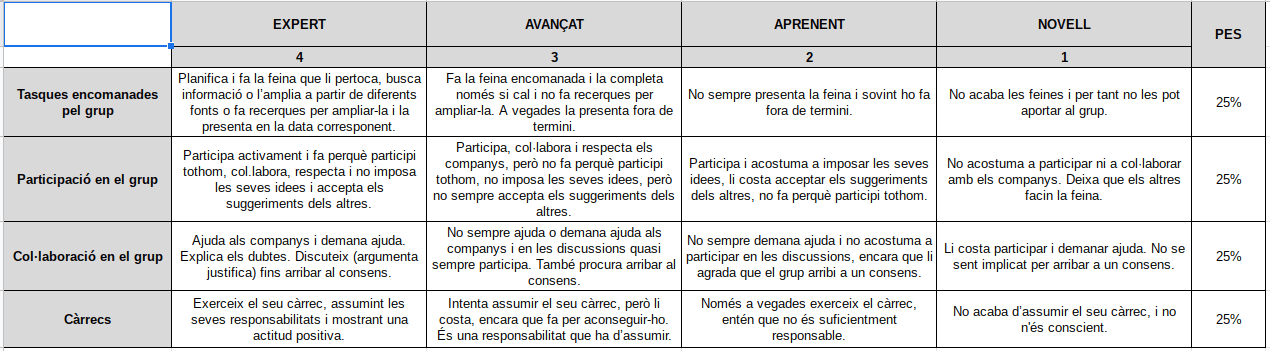
Go to the CoRubrics menu and choose the option Create a first sheet with the rubric in Google Classroom format:
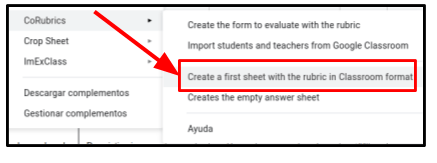
This will create a new sheet with the rubric in this strange Classroom format.
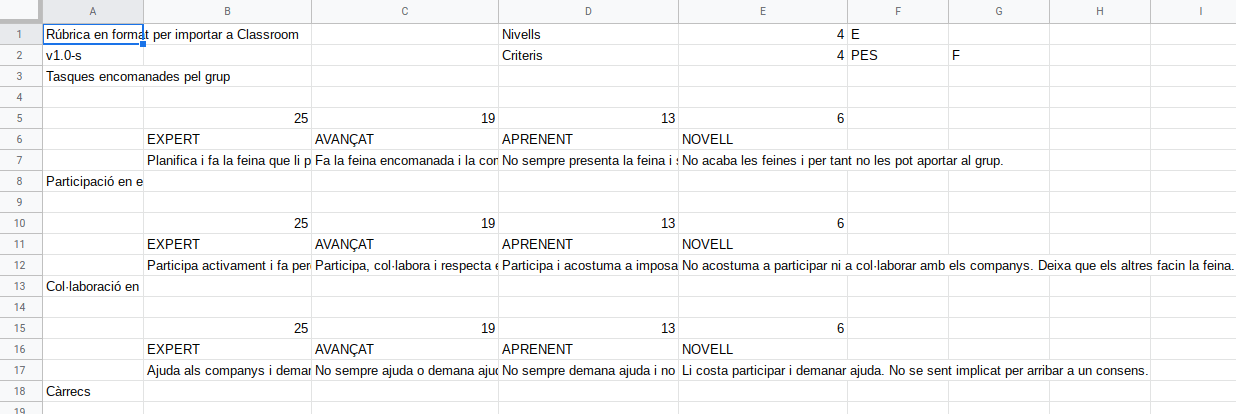
Now we just need to go to the Classroom, create a task and use the Import from Spreadsheets option.
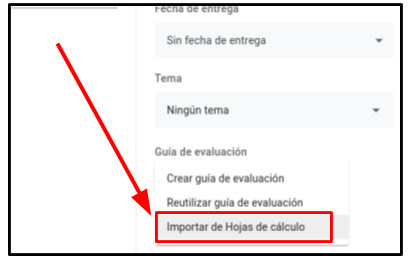
Just select the CoRubrics spreadsheet and the heading will import
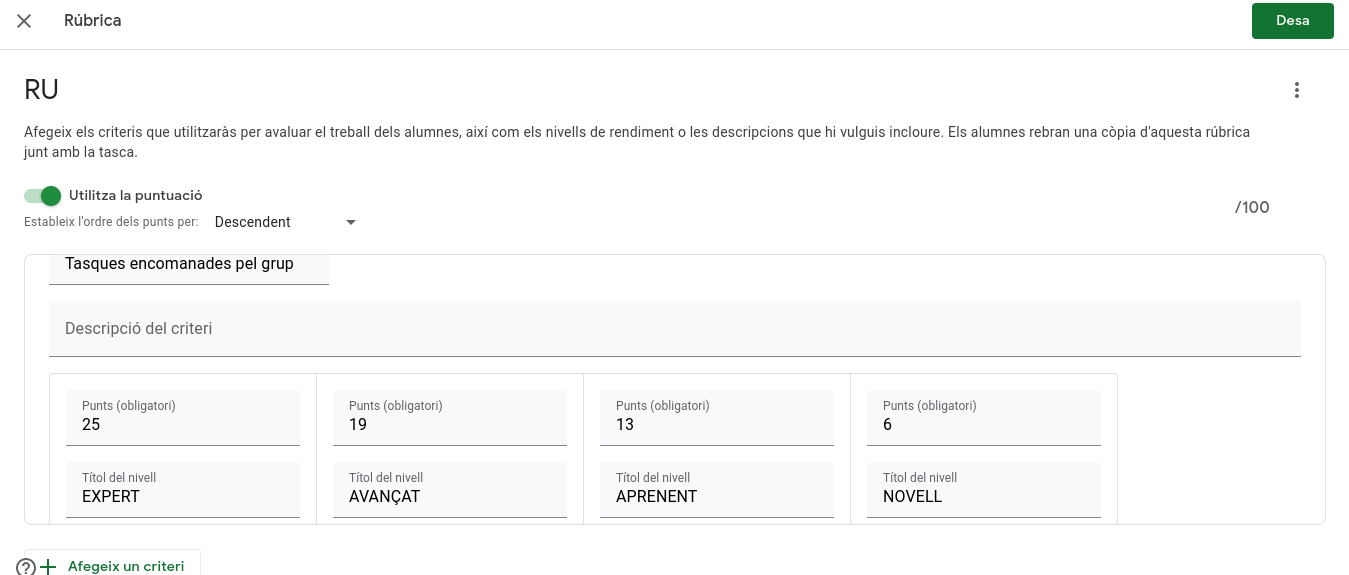
With the SAVE button the process is finished.
At the moment the Google Classroom API does not allow this import to be done directly from CoRubrics, nor does it allow the results to be exported. But, at the rate they are going, I think it won’t take long.

And here I thought I was the first to create a rubric converter for G. Classroom.
Well done!
Here’s my rubric converter (there is a free download link on the page):
https://www.teacherspayteachers.com/Product/Rubric-Hero-to-Classroom-6292096?st=6142caaf284950a6fe1a7e59e50d7724