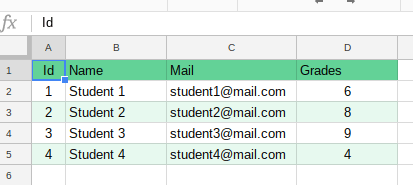Català (Catalan)
Català (Catalan)  Español (Spanish)
Español (Spanish)

ImExClass is a Google spreadsheet add-on that allows two options. Export and import grades from a spreadsheet.
Export grades
- ImExClass allows you to create a task in Classroom and export grades by entering a mailing list, a grade for each mail, and the title and description of the task.
On a sheet you must have, in any column, the students’ mails and the grades you want to export.
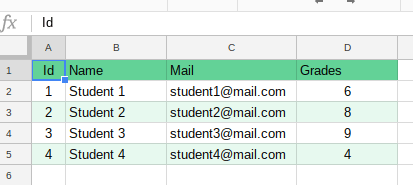
You need to access the add-on menu: Add-ons / ImExClass / Open ImExClass
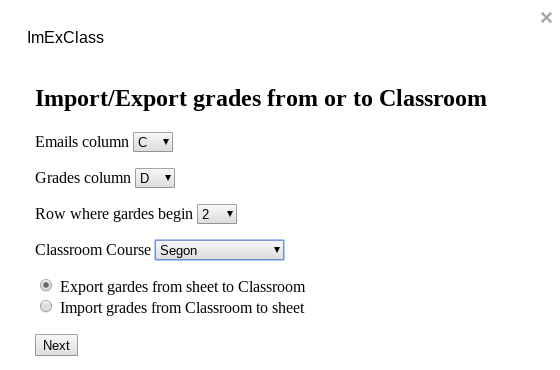
You have to specify the requested parameters, choose the Export option and click Next.
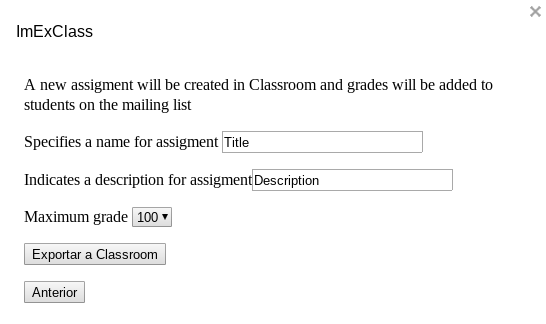
Simply enter the name, description and maximum score of the assigment and click the Export button. The add-on will create a new assigment in Classroom and assign each student the indicated grade.
Import grades
- ImExClass allows you to import grades for a particular assigment from Google Classroom by entering a mailing list and selecting a course and assigment.
On the sheet you must have, in any column, students’ mails and a space reserved for grades.
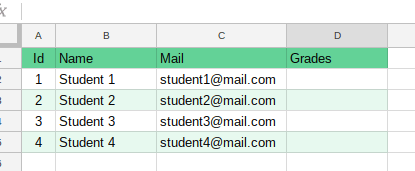
You need to access the add-on menu: Add-ons / ImExClass / Open ImExClass
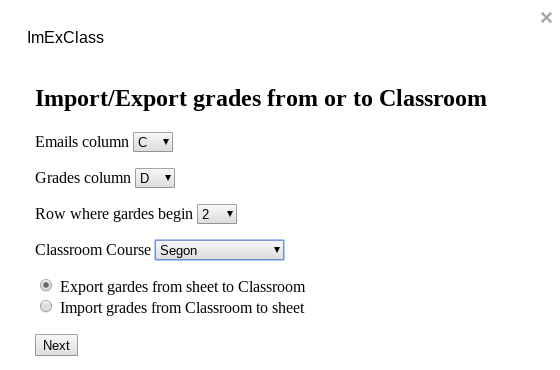
You have to specify the requested parameters, choose the Import option and click Next.
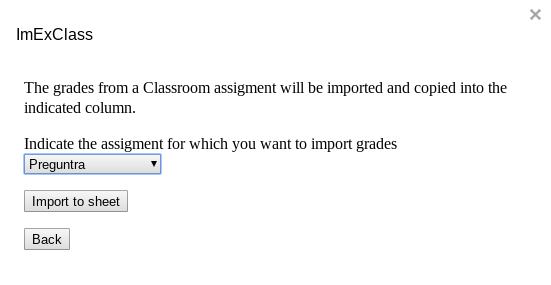
All you have to do now is indicate the task from which the grades are to be imported and click Import on the sheet.
The add-on will search for mail by mail in the assigment and copy grades into the indicated column.