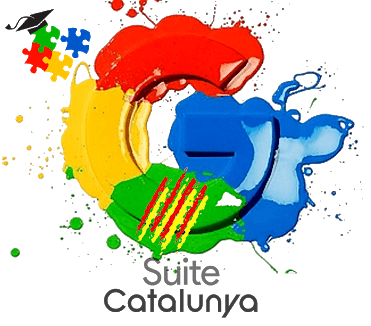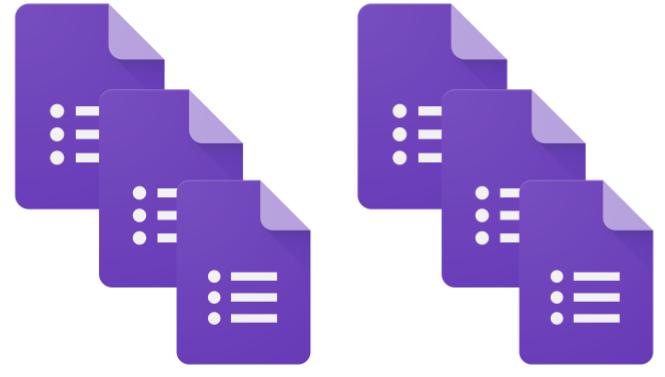This past Saturday took place the II Meeting G Suite Catalunya and I found it interesting to make an entry as a chronicle and assessment.
In the first place, we should start with the genesis. The meeting is not organised by any entity, any organisation, any company, any institution… There are simply 9 teachers (I am one of them) who believe it is important to share classroom practices where technology (based on Google tools, but not exclusively) plays an important role in improving student learning.