 Català (Catalan)
Català (Catalan)  Español (Spanish)
Español (Spanish)
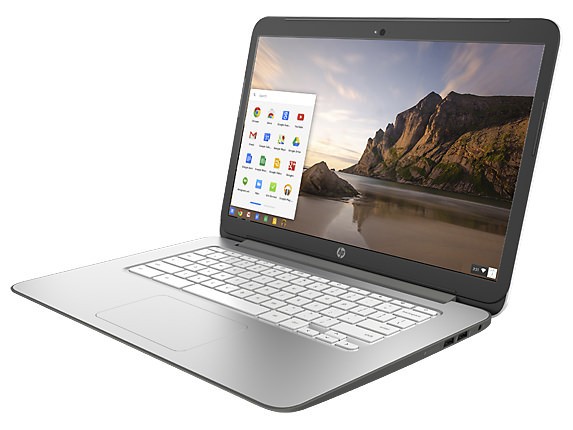
I’ve been working with Chromebooks with the students for almost two years. The truth is that I am very happy and understand perfectly well that more and more schools are showing interest and choosing it as a computer for the students.
Many people ask me about my experience. Of all the questions, the most common is about the applications we use. There is always doubt if you miss some applications.
The truth is that I usually use a Chromebook as a working tool. At home I have a Windows computer, but I prefer to work with Chromebook. Signal I don’t miss anything. But adaptation may not be easy.
Basically, it is necessary to discover alternative applications that we all know about (Office, Gimp, Audacity…). Some of them are obvious. Google documents, spreadsheets and presentations are a natural replacement for Microsoft Office or Libre Office. Others, however, are not so obvious.
In the centre where I am, new teachers come every year and we have to accompany them in this adaptation. That’s why I’ve created a website where I collect the applications we use. In fact, this website has a dual function:
- To begin with, as I was saying, help new (and not-so-new) teachers find applications to help them perform tasks that aren’t immediate with Google applications.
- But it also allows us to put order into the applications that are used in the center. Four years ago I was already writing about the need to unify the 2.0 tools we use in the center. There are many applications that do very similar things and I don’t think it makes much sense to overwhelm students by using each teacher a different one. With this website, we unify the tools that students already know and avoid using more applications than necessary.
As several people have asked me to have access to this website, I have decided to make it public so that I can use it as I think it is interesting. It is not intended to be an exhaustive list, nor even to indicate the best applications. It simply indicates the applications we use in my centre. It is also under constant review.
Here’s the address in case it might be of interest: https://sites.google.com/view/apps-six. However, the application descriptions are in Catalan, since my centre is in Catalonia.
